Q: Does Dinkleboo offer specials and how do I find out about them?
We sure do, and finding out about them is as easy as signing up for our newsletter.
Sign Up and Save (Click Here)
Q: What payment types do you accept?
We accept Master Card and Visa or Paypal.
Q: Can I alter my order once it has been placed?
Unfortunately you can't change an order once it has been placed as our system is automated and production of your finished product begins almost straight away.
Q: How long does it take to produce my order?
It can take up to 2-5 business days for us to create your order.
Q: How long does delivery take?
Once we are ready to ship your order it will take between 7-10 business days for delivery in Canada. During heavy promotions or holidays delivery times may vary from these standard delivery times.
Q: How do I contact Dinkleboo?
We can be contacted by phone, email and live chat.
Contact Us (Click Here)
Q: How can I pay with My Credit Card, I can only see a Paypal option?
Please click on the Paypal option, if you scroll down you will see “Pay with Credit card/Visa Card”. This will allow you to pay for you order with a Credit or Visa Card. You will not need a PayPal account.
Q: Is tracking available on my order?
This can depend on the shipping method that you have selected at the checkout and where you are shipping your order to. Please see more details in the Shipping and Tracking Page. International order will not have tracking available.
Q: Can I add to my order once it has been processed?
Unfortunately you cannot add to your order as our system is automated and production of your finished product begins almost straight away.
Copyright
Your Copyright
Generally under copyright laws the owner of the copyright in images or photographs is the person who created the images or took the photographs. You represent and warrant to us that you are the owner of the copyright or have the express permission of the owner of the copyright in the images or photographs which you submit to the service. We claim no ownership rights in any images or photographs submitted to the service. Solely for the purpose of enabling your images or photographs to be uploaded and made available on the service and to fulfill print orders made for your images and photographs you grant to us and to any store which fulfills print orders of your images or photographs, a perpetual worldwide non-exclusive transferable royalty-free copyright licence to copy, reproduce, display, modify, adapt or alter, transmit, communicate and distribute to our staff your images or photographs. You acknowledge that we have no control over the use of your images or photographs and shall not be held liable for any use, publication or copying of your images and photographs. You waive all rights of action or other claims you may have against us in respect of any such use, publication or copying.
Copyright Claims
We respect the intellectual property rights of others. In the event that we receive a written complaint alleging copyright infringement by a member, we will refer the complaint to the member concerned. It is the member's responsibility to resolve any such complaint. Should the member not resolve the complaint satisfactorily and advise us, in writing, of the resolution within seven (7) days of the date on which the matter was referred to the member (the "Referral Date"), we reserve the right, in our absolute discretion, to suspend the membership until such time as the matter is resolved. If we have not been notified within sixty (60) days of the Referral Date that the matter has been satisfactorily resolved, we reserve the right, in our absolute discretion, to terminate the member's membership.
Voucher Help
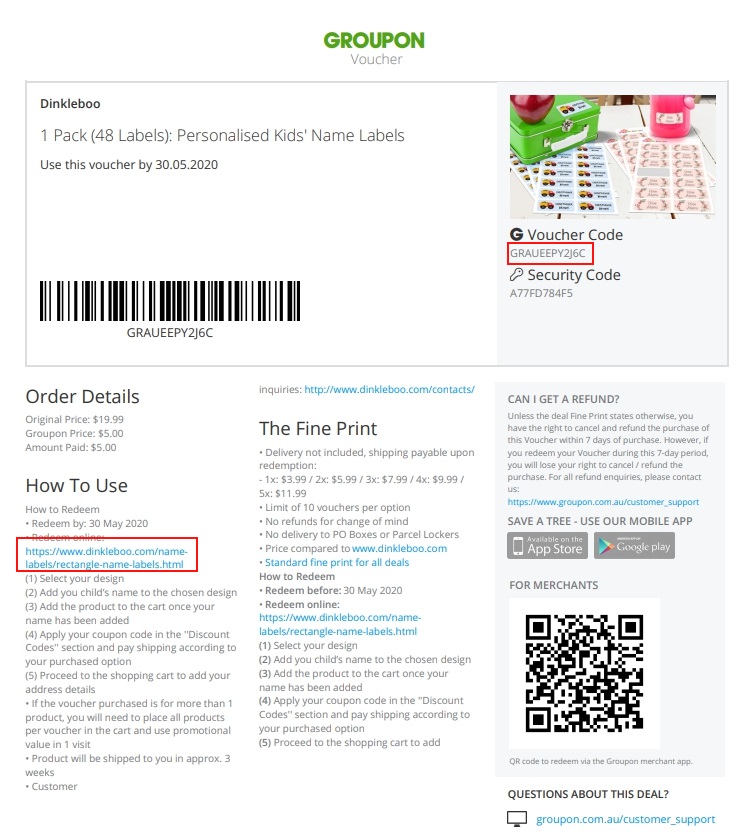
1. Click on the MY GROUPON Tab in your Groupon account to locate your Groupon Purchase
2. Click on the Purchase to access the Voucher details
3. Click on View Voucher
4. Please click on the link provided in the voucher to access our website
5. Please select the item you have purchased
6. Design your order and add in all required fields
7. Click the preview button to review the order to ensure this is correct
8. Click Add to cart
9. Access the cart button up the top right hand side of the site
10. Check your order details and scroll down to the Discount Code box
11. Please copy and paste the code located on your Groupon Voucher into the box and click Apply Coupon
12. Check that the price has been reduced and click proceed to checkout
13. Add in your shipping address
14. Select shipping method you require
15. Select payment method your require
16. Click Place Order Now
17. Pay for this shipping and complete your order
If you have any troubles or have any questions please do not hesitate to contact us for help.
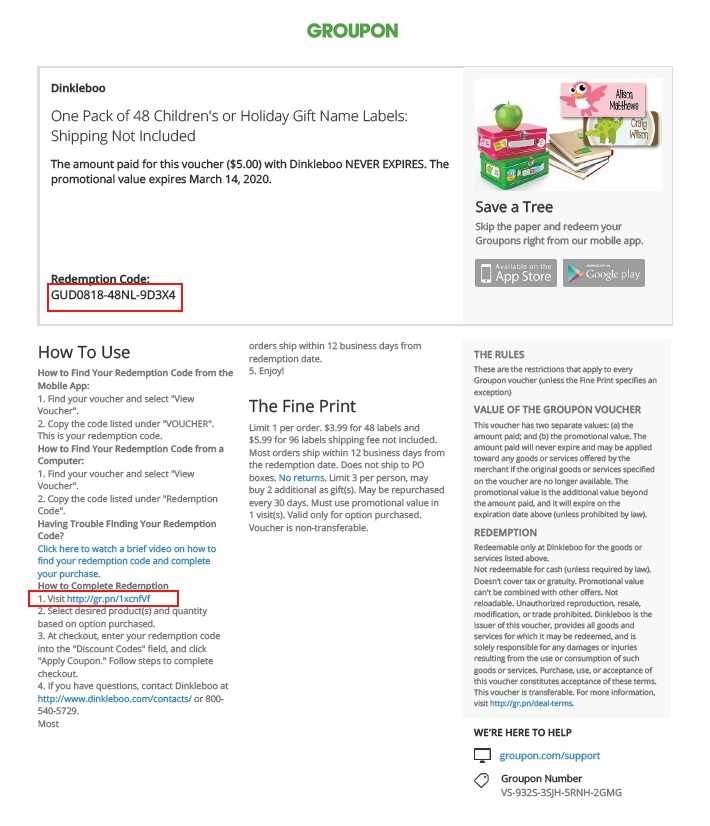
1. Click on the MY Stuff Tab in your Groupon account to locate your Groupon Purchase
2. Click on the Purchase to access the Voucher details
3. Click on View Voucher
4. Please click on the link provided in the voucher to access our website
5. Please select the item you have purchased
6. Design your order and add in all required fields
7. Click the preview button to review the order to ensure this is correct
8. Click Add to cart
9. Access the cart button up the top right hand side of the site
10. Check your order details and scroll down to the Discount Code box
11. Please copy and paste the code located on your Groupon Voucher into the box and click Apply Coupon. (Please ensure all dashes and numbers are present in the code as shown on the voucher)
12. Check that the price has been reduced and click proceed to checkout
13. Add in your shipping address
14. Select shipping method you require
15. Select payment method your require
16. Click Place Order Now
17. Pay for this shipping and complete your order
If you have any troubles or have any questions please do not hesitate to contact us for help.
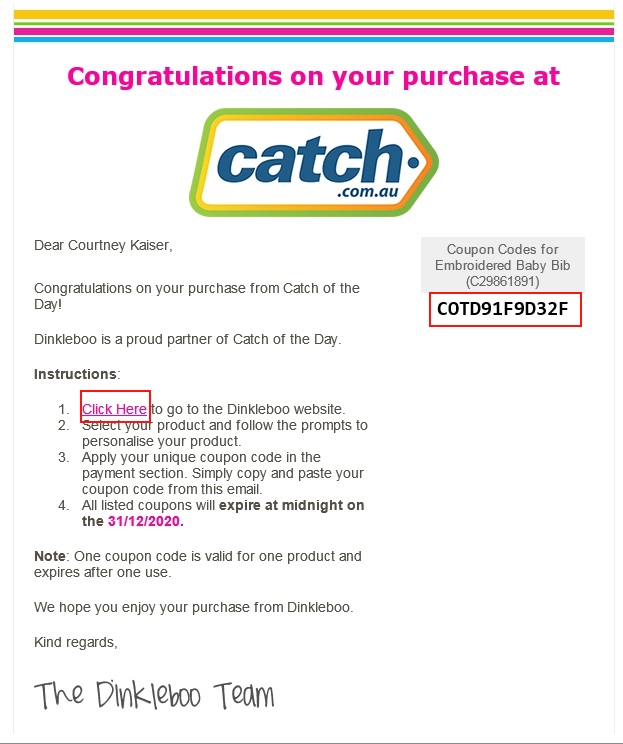
1. Open email from Staging Dinkleboo
2. Please click on the link provided in the voucher to access our website
3. Please select the item you have purchased
4. Design your order and add in all required fields
5. Click the preview button to review the order to ensure this is correct
6. Click Add to cart
7. Access the cart button up the top right hand side of the site
8. Check your order details and scroll down to the Discount Code box
9. Please copy and paste the code located on your Staging Dinkleboo email into the box and click Apply Coupon
10. Check that the price has been reduced and click proceed to checkout
11. Add in your shipping address
12. Select shipping method you require
13. Select payment method your require
14. Click Place Order Now
15. Pay for this shipping and complete your order
If you have any troubles or have any questions please do not hesitate to contact us for help.
Log In
Create An Account
Personal Information
Login Information
Already have an account?


















